Click Button Below for Specific Instructions
Step 1: On the home page, under Giving, select Givelify

Step 2: Tap / Click on the amount button (or Other to give a different amount of your own choosing)
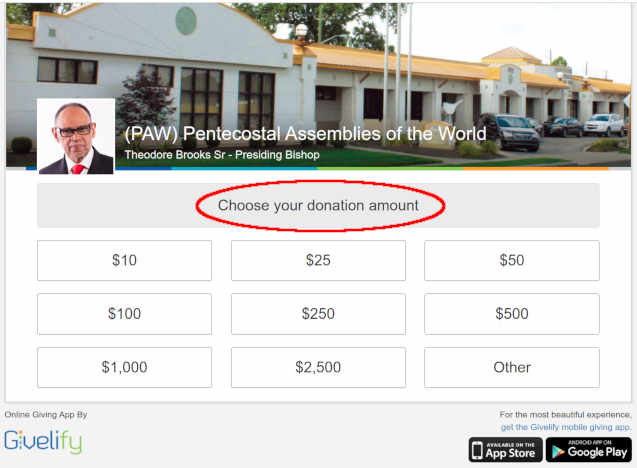
Step 3: Tap / Click on IMCWA to select the choice for your giving

Step 4: Check to see that the amount you entered (and IMCWA) is correct, then Tap / Click on “Add Memo” button to further specify the area of your giving
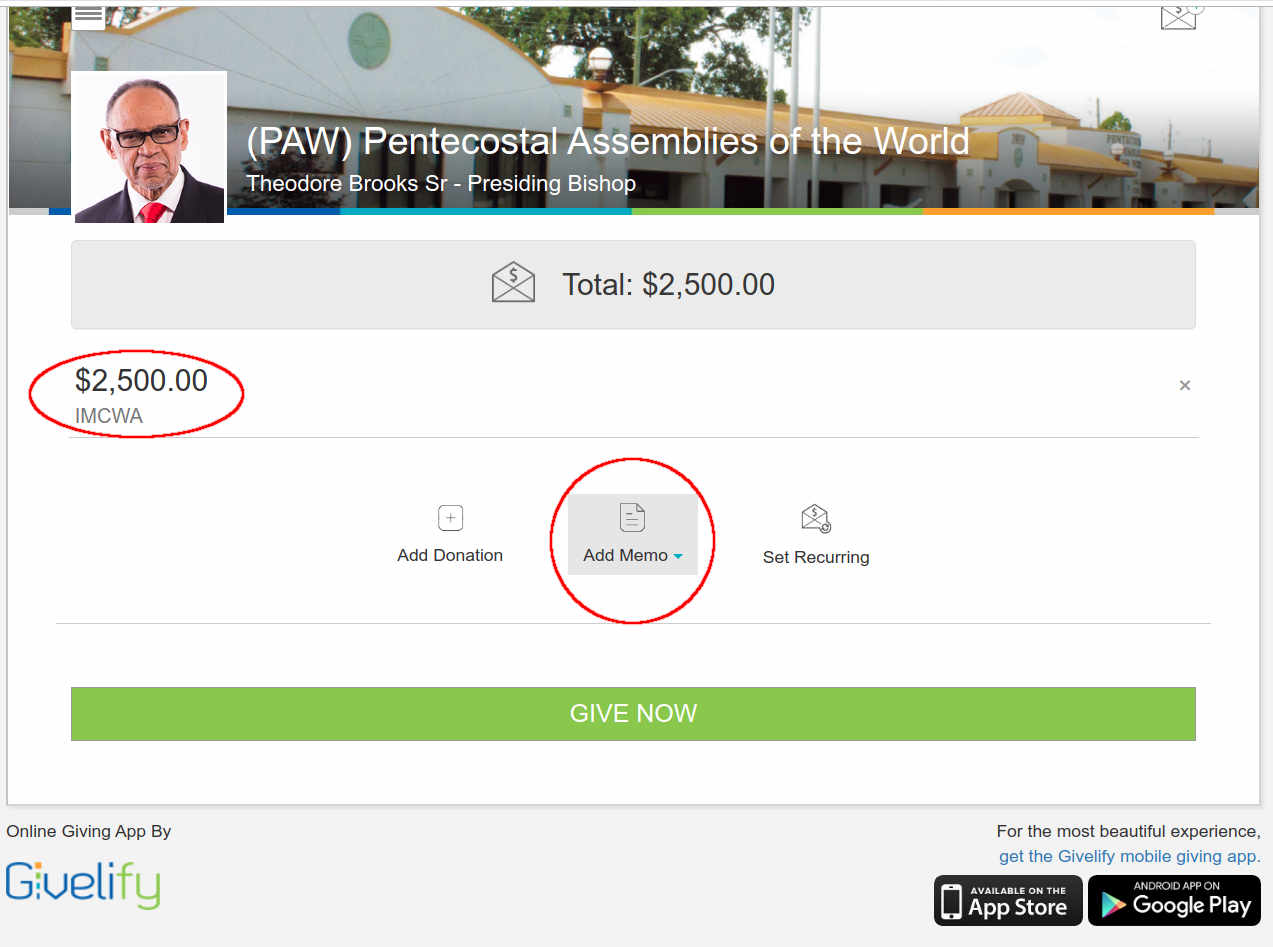
Step 5: Tap / Click on “Create your own”
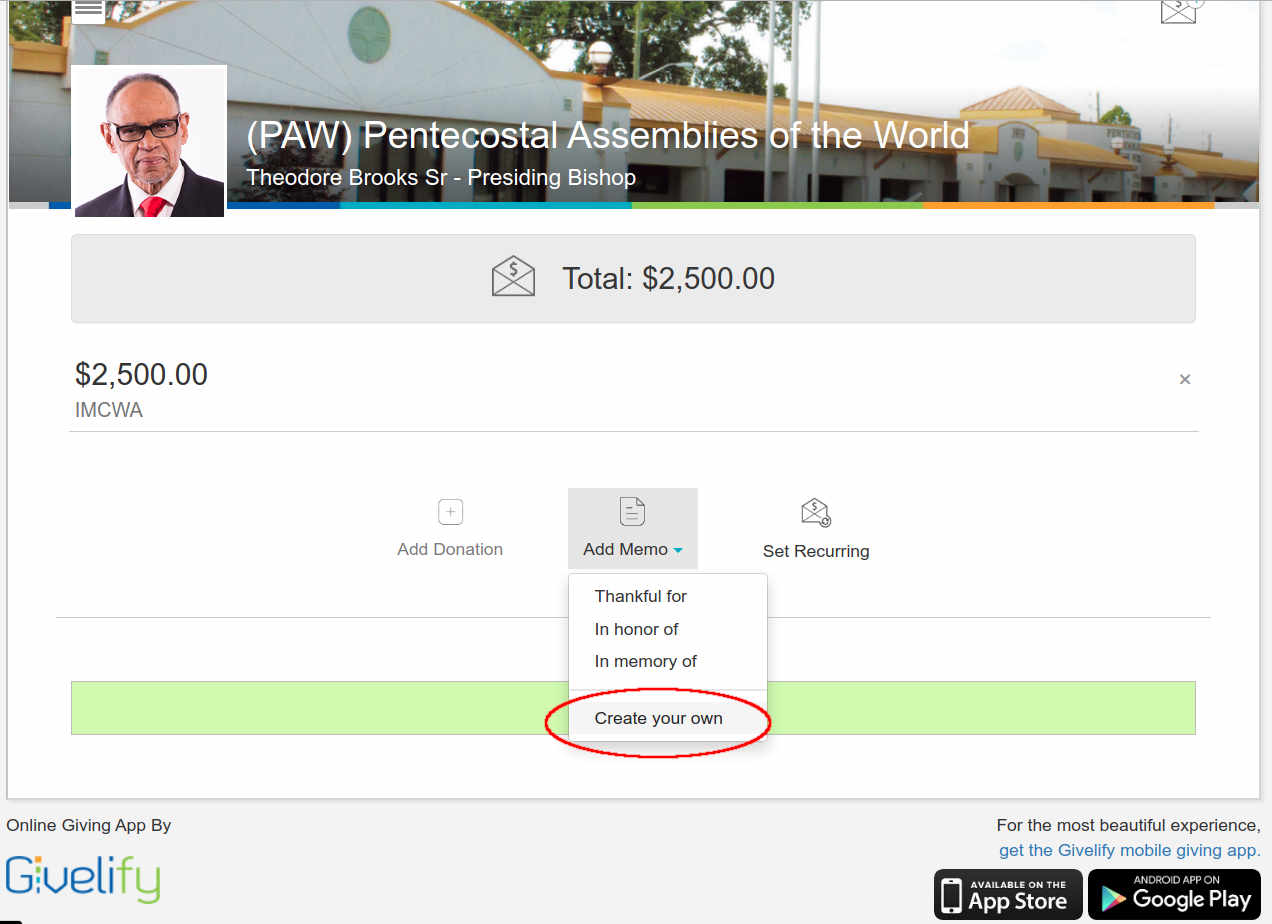
Step 6: Fill in the specific area of giving in the box, then Tap / Click “Save” button
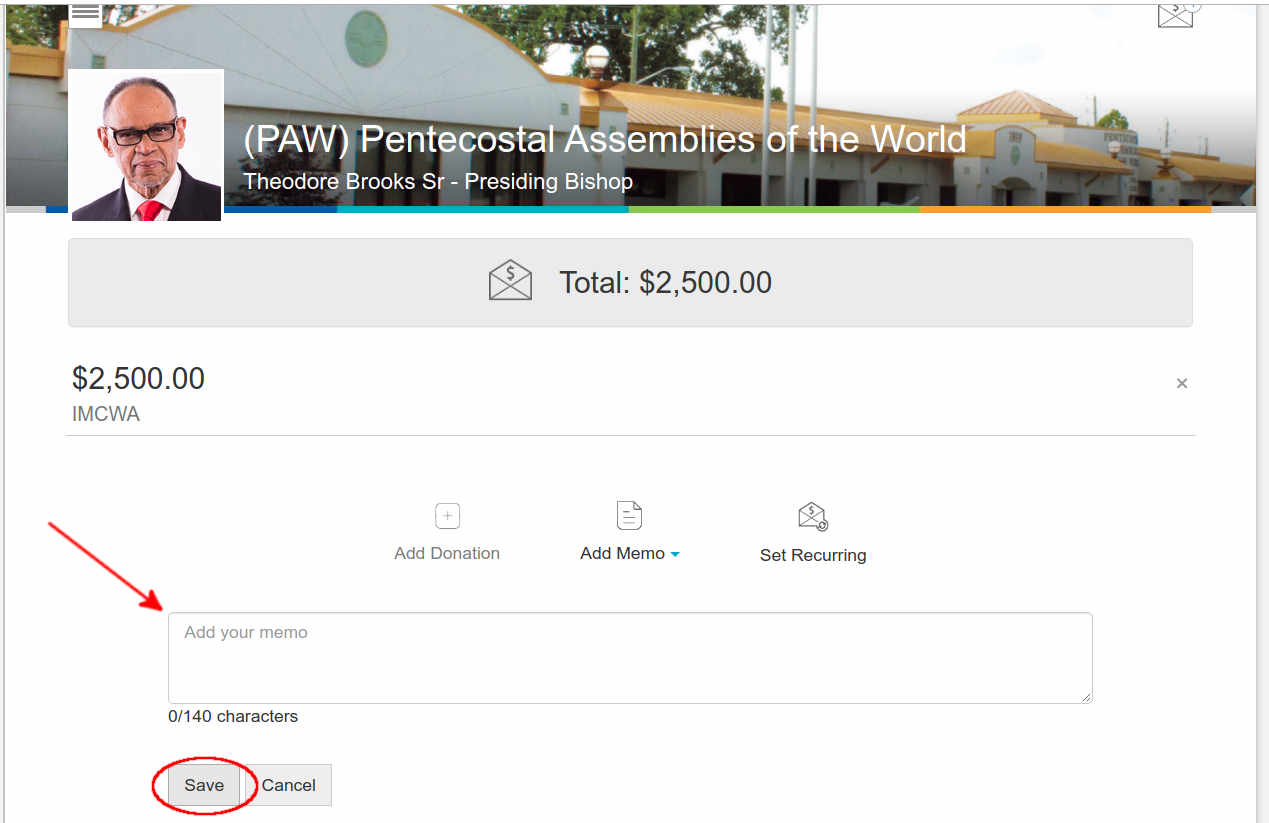
Step 7: Notice the Memo field is filled in (in this example, it’s “West Coast Praise Party”, then Tap / Click “GIVE NOW” button
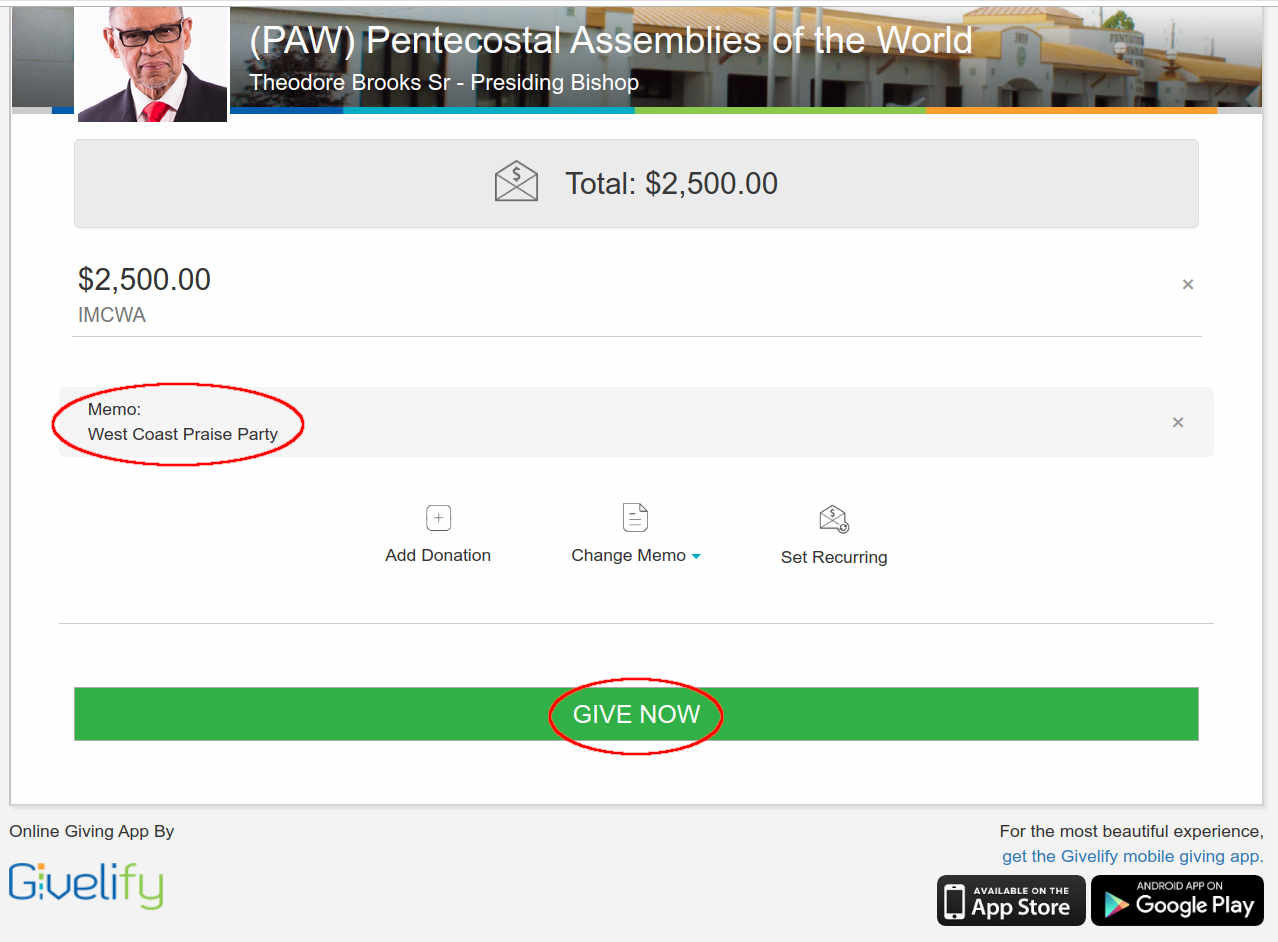
Step 8: Please sign in (or sign up) to Givelify

Step 9: Enter your email address and password. Then Tap / Click on the “Sign In” button
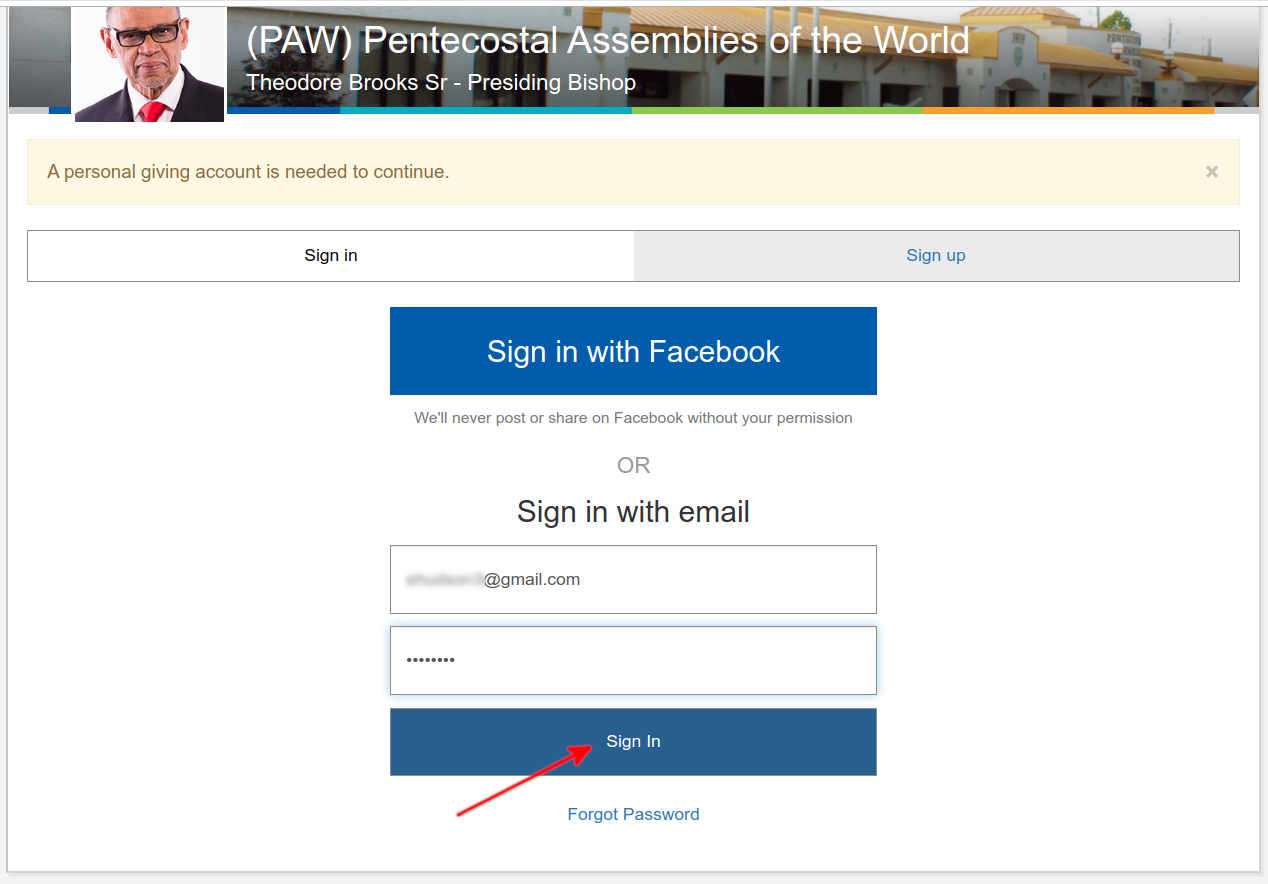
Step 10: After correctly putting in your credentials, you’ll see this popup. Tap / Click on “Continue” button
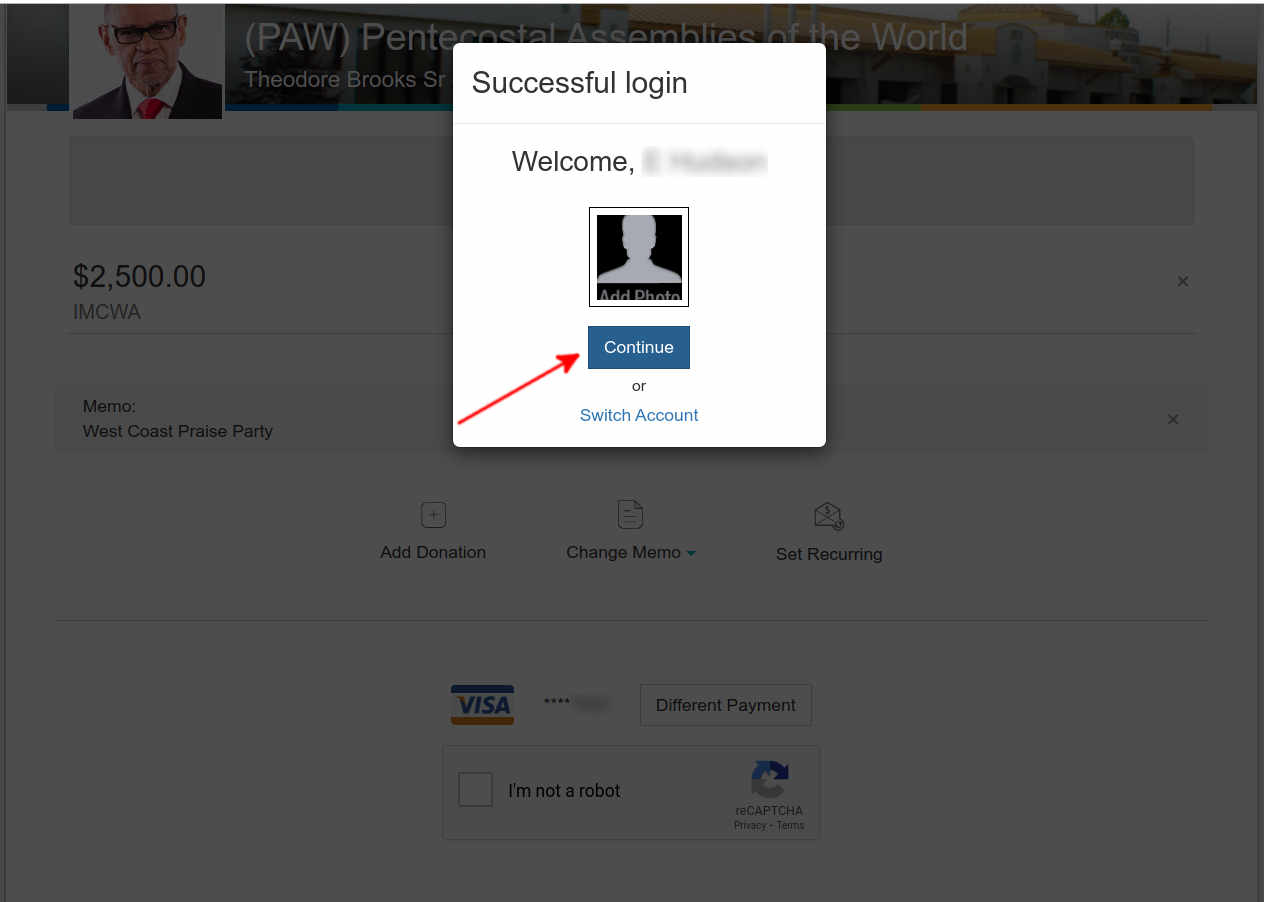
Step 11: The last 4 digits of your stored credit / debit card are displayed (if you want to use a different card, click on the Different Payment button [1]). You must prove you’re not a robot, click / tap inside the checkbox [2]. Then, click / tap the 1-TAP GIVE NOW button [3] (just once) to give
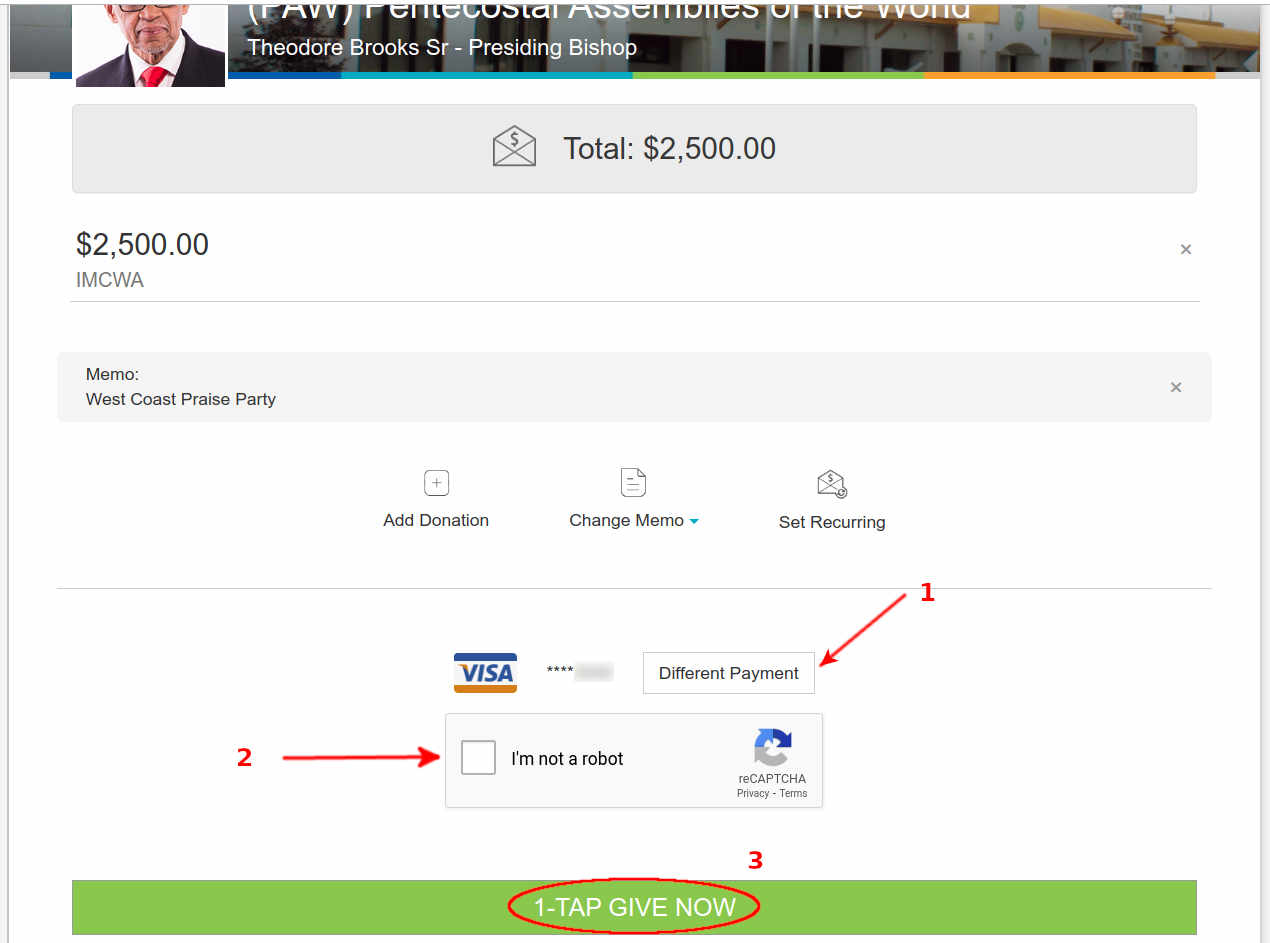
Step 12: Don’t forget to Log out
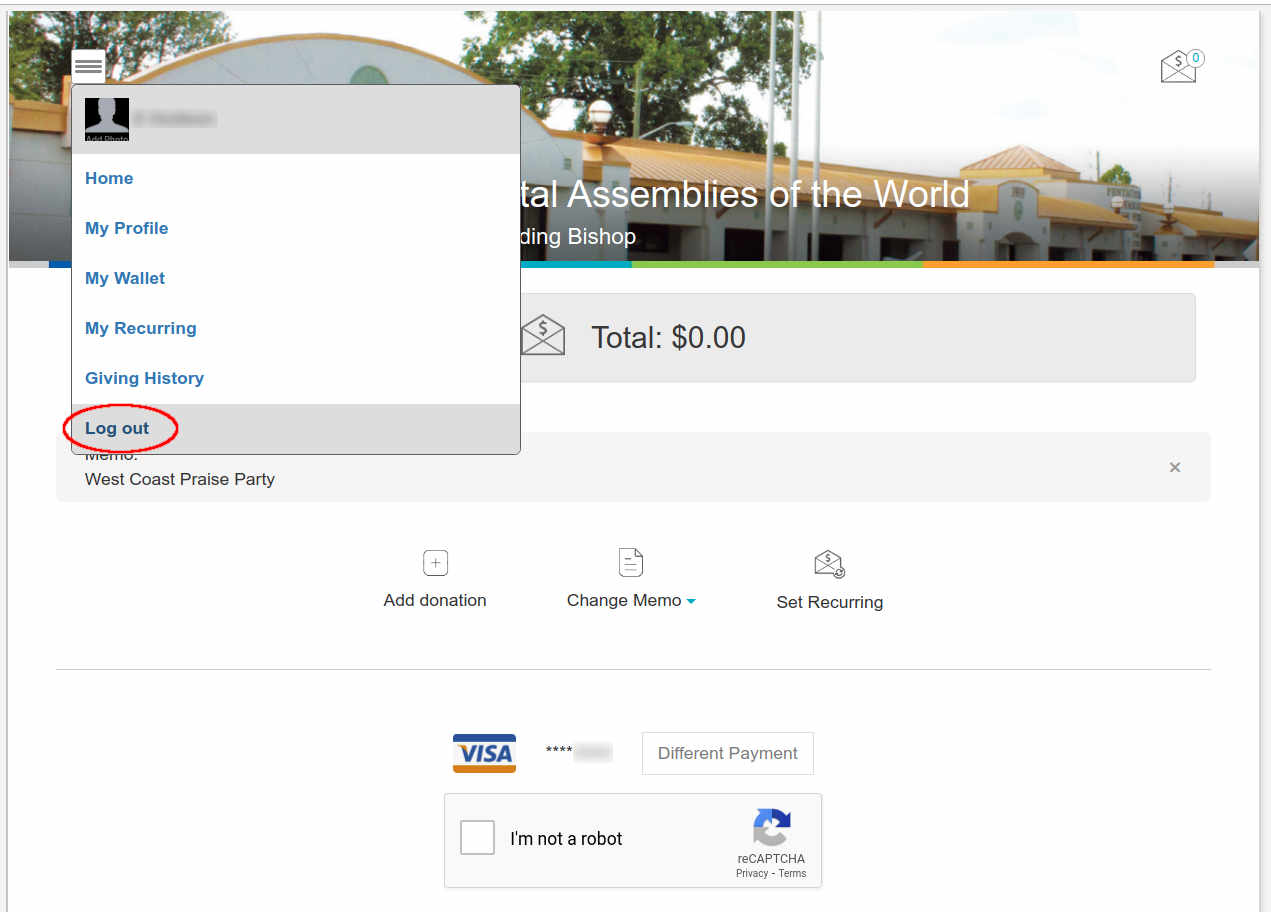
Cash App Instructions
Step 1: Make sure Cash App is installed on your mobile device.
Step 2: Sign in to your account
Step 3: Enter the amount you desire to give, then Tap / Click “Pay” button
Step 4: In the To: field, use $Cashtag $PAWOffering then Tap / Click to select it under Suggested
Step 5: In the For: field, type IMCWA (event name – optional)
Step 6: Tap / Click green Pay button (top right corner) to complete transaction
Step 7: Receive confirmation, Tap / Click Done button
Step 8: Don’t forget to Sign Out
Text to Give Instructions
Step 1: On your mobile device, send a text message with keyword IMCWA, space, dollar amount to 28950
Step 2: Here’s an example: IMCWA 2500
(the keyword is IMCWA with a space between the keyword and the dollar amount of $2,500)
Step 3: Send text message to 28950
Step 4: Follow the instructions (billing information) from the reply text to complete the transaction

