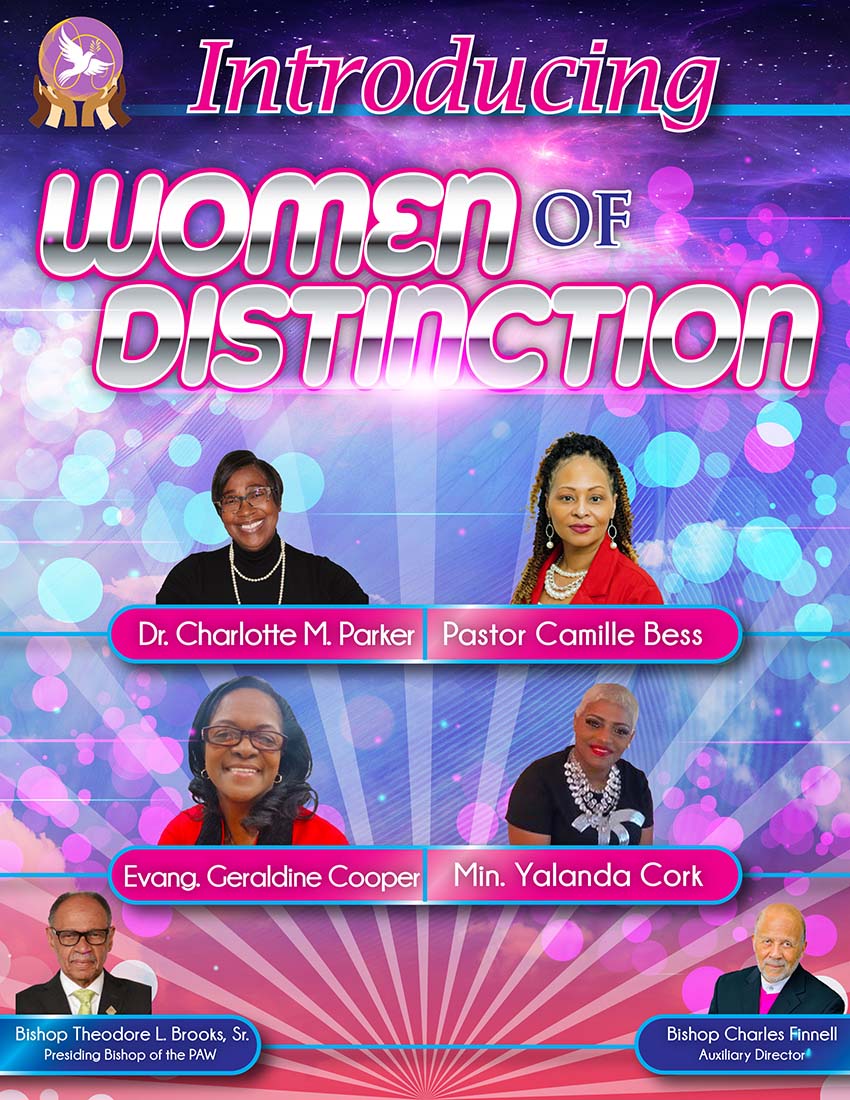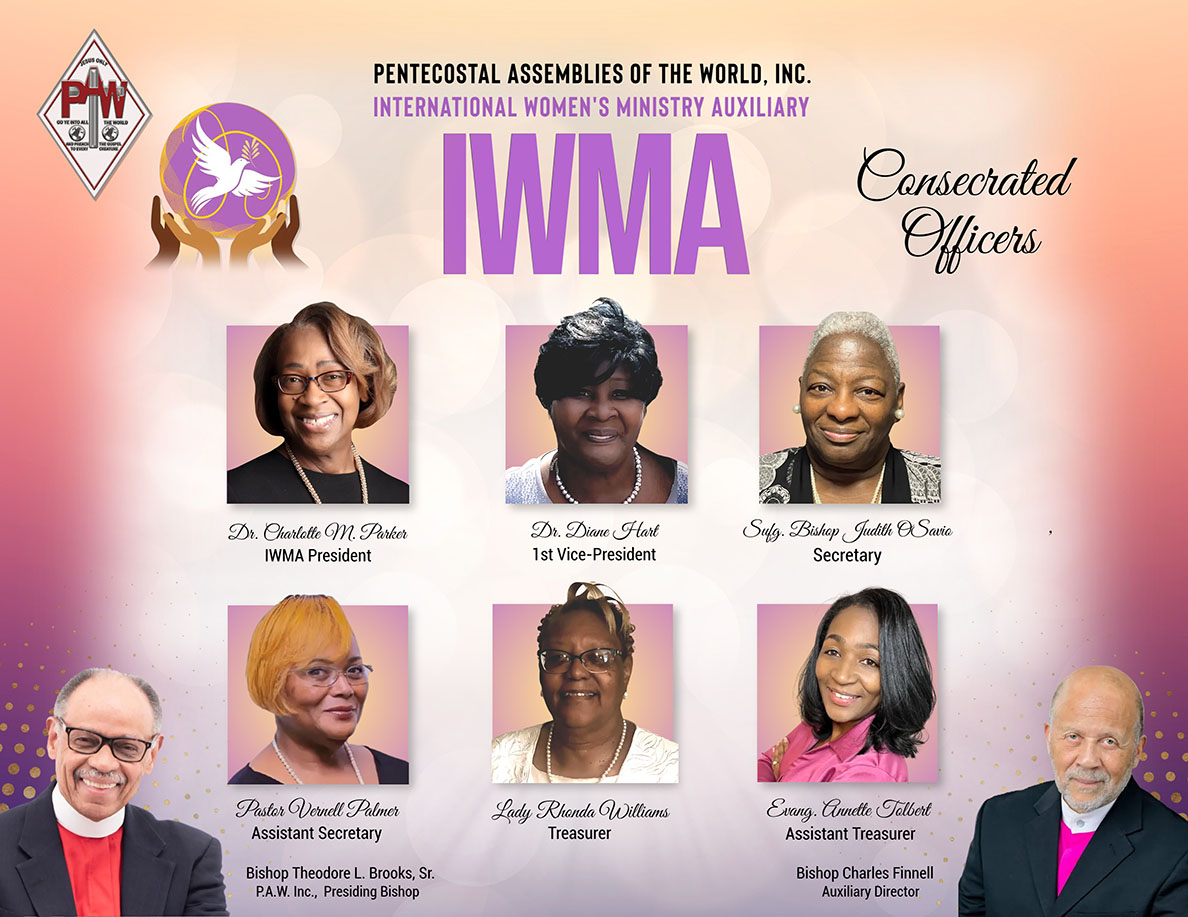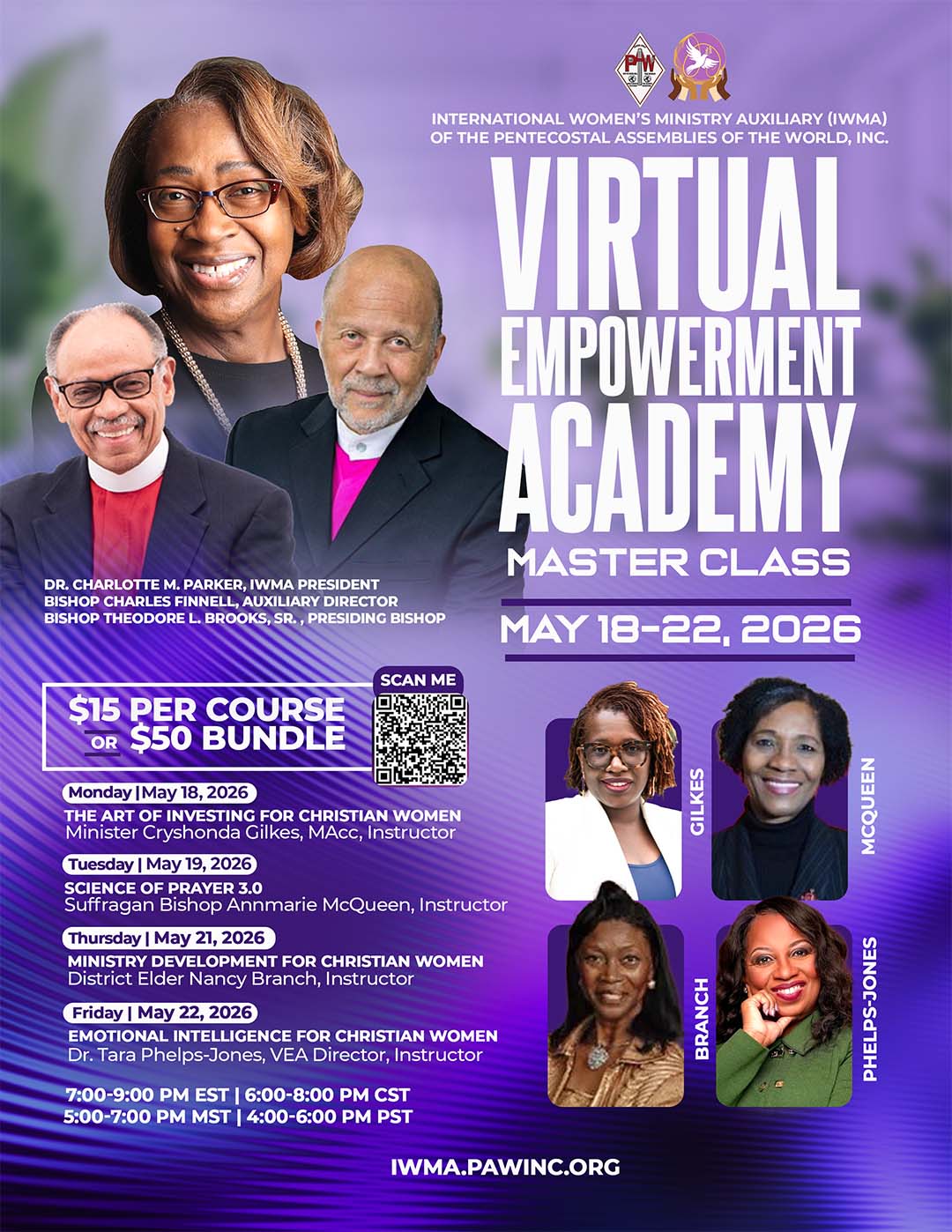Humble yourselves therefore under the mighty hand of God,
that he may exalt you in due time
1 Peter 5:6

2026 IWMA Music Information
The IWMA Choir & Praise Team are needed to Minister at these Events:
April 30 – May 1, 2026: IWMA Tri-Regional Conference, Birmingham, AL
IWMA CHOIR REHEARSAL: Wednesday April 20, 7 PM
SERVICES:
- Thursday April 30, 7 PM
- Friday May 1 AM & PM
July 19-25, 2026: PAW Summer Convention, Indianapolis, IN
SERVICES:
Monday July 20, 12 Noon – 1 PM
Tuesday July 21, 12:30 PM – 2 PM
Wednesday July 22, 7 AM – 10 AM
Thursday July 23 9 AM – 10:30 AM
Music Details
- Music links / recordings will be sent in February for the IWMA Tri-Regional Conference. At least one rehearsal is planned during the Tri-Regional Conference in Birmingham
- Because time is limited during the PAW Summer Convention, Music links/recordings will be sent in May
- Attire information for both Events will be communicated in conjunction with instructions from IWMA elected staff
- If you intend to join us at the IWMA Tri-Regional Conference, ALL Musical Participants should register as soon as possible and book your own hotel reservations (Hotel booking information / links will be sent after you register)
Please Join Us!!
Soloists, Musicians and Directors, please feel free to join us! Contact IWMA Minister of Music, Evangelist Glenda Jones at (313) 310-7157 or glendaj55@yahoo.com
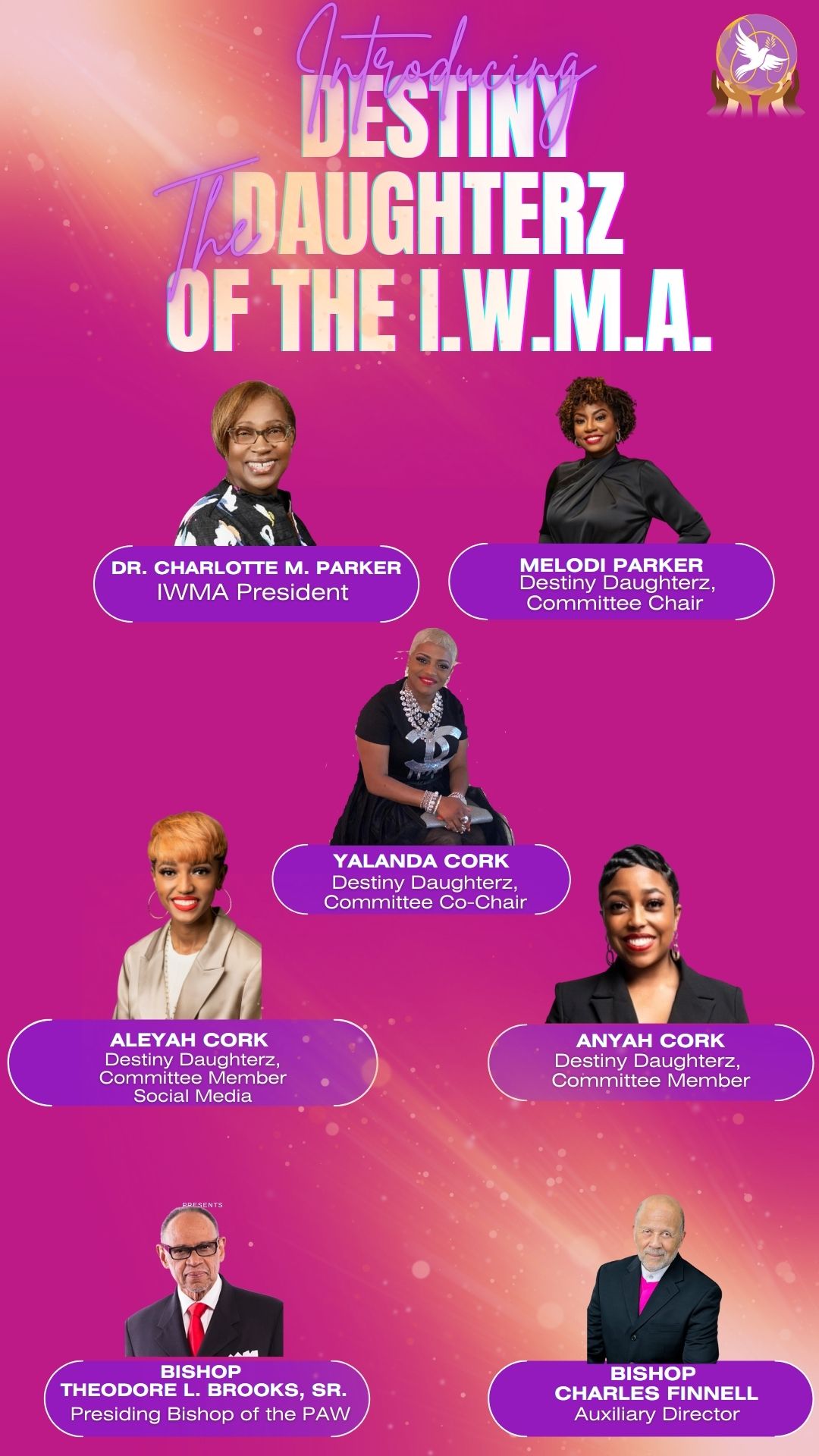
Destiny Daughterz & Women of Distinction Purpose Statement
The purpose of Destiny Daughterz [DD] & Women of Distinction [WOD] is to provide a platform to guide, nurture, and assist through the word of God in the empowerment of young ladies becoming covenant women of God.
First, repentance needs to take place: There’s a lost connection from seasoned women to the young women is the truth. Seasoned women need to identify with young women by tapping into our younger selves and realize we were once that age. As seasoned women, we made mistakes when we were younger and did not want to be judged or feel ashamed. Now, as seasoned women, we can’t just tell young women to pray about it; nor we cannot just tell them to surrender and give it to God (honestly, some of us seasoned women still struggle in these areas). As seasoned women, we have to educate young women on how to pray and surrender by supporting this with scripture in the word of God.
Young women and people today have discernment: They can see through the fake (actions and words) that are presented to them. They also see how folks act in church and then the difference when we are not; we must be real (authentic) and more innovative when sharing the doctrine. We can’t manipulate how we share the doctrine BUT we, as seasoned women, must be real. Even though it looks like we have it all together, we are still fractured… but we walk in NO condemnation. However, we can identify with the following:
- Being pregnant out of wedlock
- Stealing
- Sleeping around
- Smoking weed
- Drinking
- Low confidence/self esteem
- Mental health
- Fitting in
If we’re being honest, as seasoned women we still carry baggage and are fractured (we’ve just mastered how to cover it up) but we know that God is a healer and a deliverer. Who best to model this for our young women?
Suggestions
- Symposium where young women can ask questions and not be judged. (When we are not operating during the council; we need to be creative to keep the connections to ensure the discipleship (zoom RESET)
- Develop an accountability partnership/mentorship program
- Mother/Daughter relationships are somewhat nonexistent (Mother and Daughter outing) Mentor/Mentee Outings
- Psalms 46:5 “God is in the midst of her; she shall not be moved; God will help her when morning dawns” (At times we take on things that we shouldn’t have)